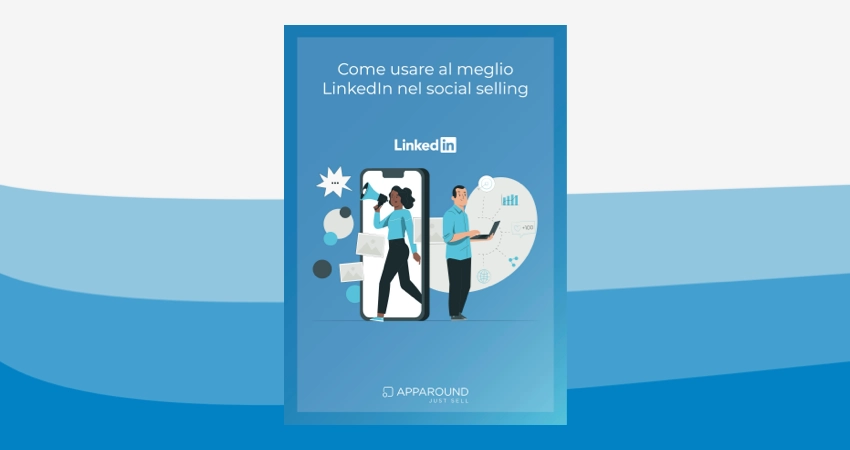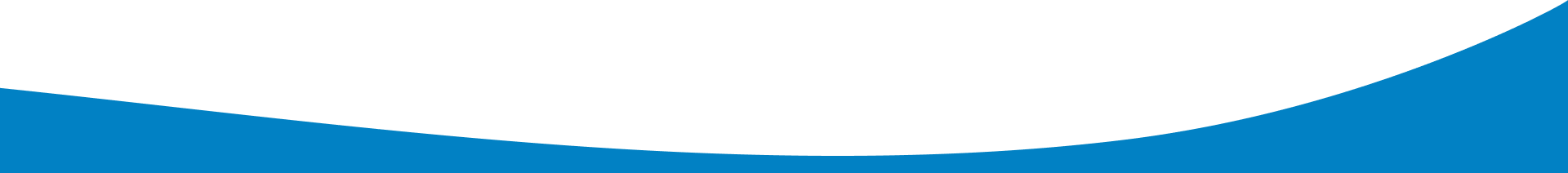One of the fundamental activities that makes up the software life cycle is testing.
This practice is carried out during and after the development phase and consists of verifying and validating whether the software meets the requirements in the analysis and implementation phases of the project.
Underlying the work of every tester is the concept of a test case. This is an ordered sequence of operations that the tester must perform while checking that the result obtained is as expected. If, at the end of the process, no errors occurred, then the test can be considered passed, otherwise it is necessary to open a report to the development team that was responsible for implementing the feature.
By the term bug we refer, on the other hand, to a defect in the system, which causes the software not to behave in the correct way.
The main reasons why a bug occurs are:
- Change in requirements being implemented
- Very high complexity of the software
- Technical debts caused by tight timelines
Testing the product does not mean performing only one type of testing. There are several types, each with distinct peculiarities and purposes.
- Unit tests: consist of testing the components of the software, from the single function to the class. Usually the developers themselves write and execute them.
- Integration tests: they aim to test the communication (and therefore the integration) between the different modules that make up the same application.
- Performance tests: these are used to test the performance of a system. These are essential in real-time applications that require very high performance.
- Acceptance tests: these are tests carried out to verify that the business requirements, defined in the analysis phase, are correctly met.
- Regression Test: with this type, it is verified that the implementation of new features or bug fixes does not lead to defects in existing features (regression). Unlike Acceptance Tests, this category consists of more complex and exhaustive end-to-end tests, the execution of which is crucial in terms of performance if the process of introducing new functionality is to be made more efficient.
Main problems of manual testing
As can be guessed, manual testing has some limitations that emerge as software complexity increases and, therefore, as the number of test cases to be executed increases.
The main issues concern:
- Efficiency
- Employment of human resources for tasks that in most cases can be automated
- Human errors
- Some types of tests such as stress tests and performance tests are difficult to perform manually
- Scalability: as new features are introduced, the number of tests to be performed and, therefore, the time required to complete them also increases
- This is precisely why automated tests come to our aid, allowing us to automate the execution of tests for both mobile devices and web browsers.
What is a Test Automation tool?
A Test Automation tool is software that allows you to simulate user actions on the GUI of a website or mobile application.
It allows to automate events such as clicks, swipes, scrolls, keyboard typing or mouse movements that the user makes when they are browsing or when they are using an app on their smartphone. Going into more detail, this tool consists of a core part, in which the actions that can be performed on the GUI are implemented, and a set of automated tests that, by composing these actions together, implement the actual sequence of commands.
There are usually two families of test automation tools:
- Tools for running tests on web browsers
- Tools to run tests on mobile devices such as smartphones, tablets, PCs or Macs.
It is possible to have software with proprietary technology or to develop a tool customized to your needs, based on opensource frameworks that can best integrate with both web browsers and mobile devices.
The best known are:
- For testing on web browsers: Selenium, Cypress, Playwright and Puppeteer
- For testing on mobile devices: Appium (the only framework compatible with Android, iOS and Windows), Espresso (Android only) and XCUITest (iOS only).
What benefits does a Test Automation tool bring to the company’s business?
Test automation brings with it a number of benefits:
- Increased test coverage: due to the speed and convenience of automated testing, more tests can be performed than would be handled manually. This leads to increased coverage and, consequently, improved reliability of the software being tested.
- Increased productivity: automatic tests can be run at any time. This makes it possible to anticipate the software testing phase and find errors in advance.
- Reduced costs: running automated tests allows errors to be uncovered earlier than in manual mode. This allows, on the one hand, more time to fix the problem and, on the other hand, reduces the possibility of the error reaching the end customer forcing development teams to make urgent fixes, burdening the company’s costs.
- Reduced time to market: by reducing the time required to execute tests, features can be developed and released more quickly, with less manual use during the release phases.
- Proper deployment of QA Specialists: by reducing the time to execute tests, the company can deploy quality assurance resources to verify aspects of UX/UI that are otherwise likely to be overlooked in the testing process.
For more information on the Test Automation process, do not hesitate to contact me.