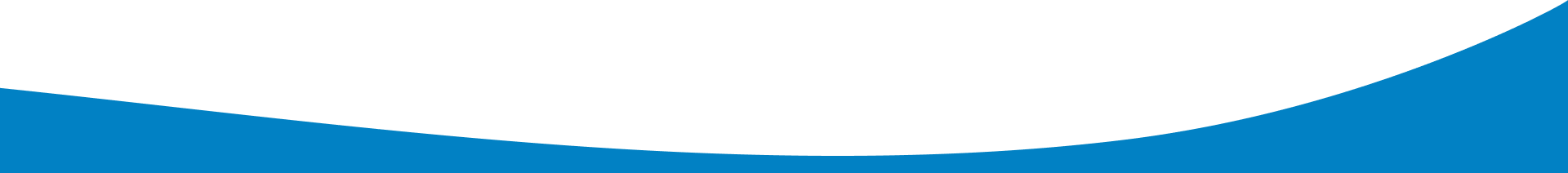CPQ which stands for Configure, Price and Quote, is a software that helps sellers to quote complex and configurable products. Unlike all other support tools (such as CRM systems), the CPQ is used to configure and sell products and services: it is the software that a sales rep uses when he has to formulate a quote for a potential customer. For more information about the CPQ